모든 서버 update하기
경로
command창 명령어로는 sudo yum update
vi svc_update.yml 파일을 만들어준다
---
- name: all server update
hosts: all
tasks:
- name: upgrade all packages
yum:
name: '*'
state: latest
ansible-playbook svc_update.yml 으로 playbook을 실행해준다
3개의 서버는 이미 update를 해준 상태이고 하나는 아니였다 아래 playbook을 실행 한 후 54.250.74.182에 들어가 명령이 잘 수행되었는지 확인했다
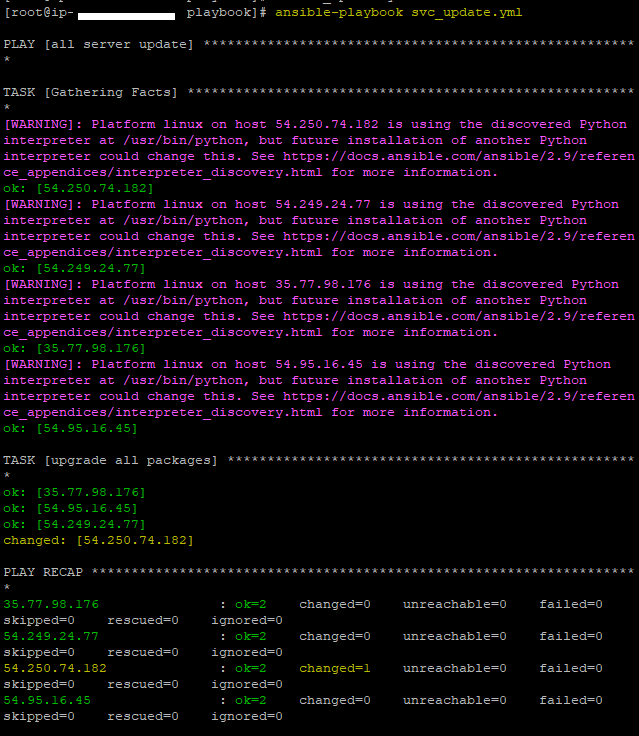
굳b

모든 서버 shutdown하기
명령어를 치고있는 서버를 제외한 모든 서버 shutdown하기
vi svc_stop.yml이라는 이름으로 playbook을 만들어주었다
---
# stop server
- hosts: all
become: yes
tasks:
- name: server shutdown
command: /sbin/shutdown -h now
ansible-playbook svc_stop.yml 명령어를 입력해서 실행시켜주었다
화면에 failed라고 나와서 실패한 줄 알았는데 ec2에 들어가서 인스턴스를 확인해보니 다들 종료가 되었다
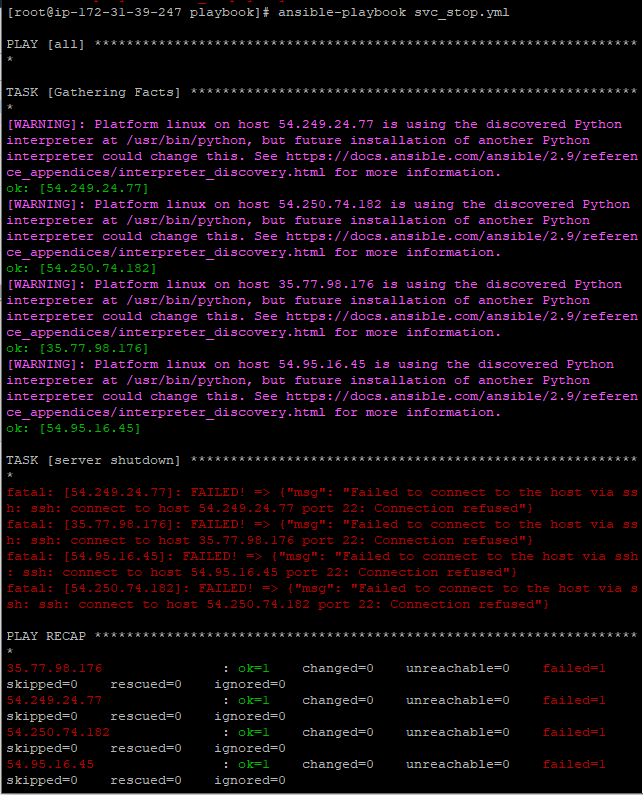
성공성공~!~!

+
혹시 몰라서 한번 더 진행을 해보았는데 성공성공~!~!
예약 shutdown 만들기
시간 정해서 shutdown시키기
---
# stop server
- hosts: all
become: yes
tasks:
- name: server shutdown
command: /sbin/shutdown -h 14:40
10분 뒤에 shutdown 만들기
---
# stop server
- hosts: all
become: yes
tasks:
- name: server shutdown
command: /sbin/shutdown -h +10
web이라는 group 만들어서 속한 host 서버만 종료하기
---
# stop server
- hosts: web
become: yes
tasks:
- name: server shutdown
command: /sbin/shutdown -h now
반응형
'DevOps > Ansible' 카테고리의 다른 글
| [Ubuntu] ansible 설치하고 연결하기 (0) | 2022.01.03 |
|---|---|
| [aws linux2] Playbook 만들기 - 파일 복사하기 (0) | 2021.12.27 |
| [aws linux2] 출력 내용 저장하기 (0) | 2021.12.15 |
| [aws linux2] 호스트 명령 내리기 (0) | 2021.12.10 |
| [aws linux2] 앤서블에 호스트 추가하기 (0) | 2021.11.30 |




댓글